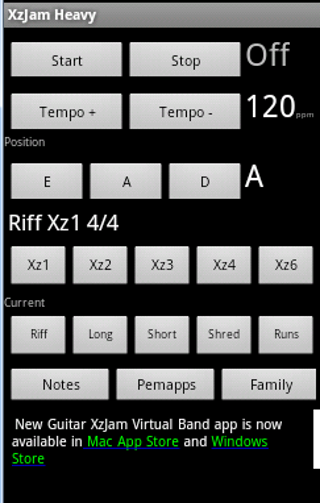Guitar XzJam Heavy Band 1.52
Free Version
Publisher Description
Guitar XzJam Virtual Band app is a virtual band for guitarist. A guitar player can jam with a virtual guitar, drum and bass player; choose their tempo, time signature and position. Virtual band is good for solo, scale, time signature, improvisation and jam training. Use headphones or speakers, take your guitar in your hand and let's jam! XzJam Virtual Band works with harmonica as well as other instruments.
How to use video: http://www.xzjamvideo.com/
Heavy edition features
Train fast and exact "saw" guitar, solo, scale runs, shredding and different time signatures.
Loops: Xz1, Xz2, Xz3, Xz4 and Xz6
loops samples: notes -> loops samples
Positions: E, A and D
Tempos: 60, 80, 120, 160, 200ppm
Homepage
http://www.xzjam.com
User tips / Problems
Turn device sounds on (Media sounds) and use your device own volume control.
App work also with electric guitar without amplifier(connect your headphones to Android device.).
About Guitar XzJam Heavy Band
Guitar XzJam Heavy Band is a free app for Android published in the Audio File Players list of apps, part of Audio & Multimedia.
The company that develops Guitar XzJam Heavy Band is Pemapps. The latest version released by its developer is 1.52.
To install Guitar XzJam Heavy Band on your Android device, just click the green Continue To App button above to start the installation process. The app is listed on our website since 2015-07-19 and was downloaded 11 times. We have already checked if the download link is safe, however for your own protection we recommend that you scan the downloaded app with your antivirus. Your antivirus may detect the Guitar XzJam Heavy Band as malware as malware if the download link to gxj.HeavyFree is broken.
How to install Guitar XzJam Heavy Band on your Android device:
- Click on the Continue To App button on our website. This will redirect you to Google Play.
- Once the Guitar XzJam Heavy Band is shown in the Google Play listing of your Android device, you can start its download and installation. Tap on the Install button located below the search bar and to the right of the app icon.
- A pop-up window with the permissions required by Guitar XzJam Heavy Band will be shown. Click on Accept to continue the process.
- Guitar XzJam Heavy Band will be downloaded onto your device, displaying a progress. Once the download completes, the installation will start and you'll get a notification after the installation is finished.